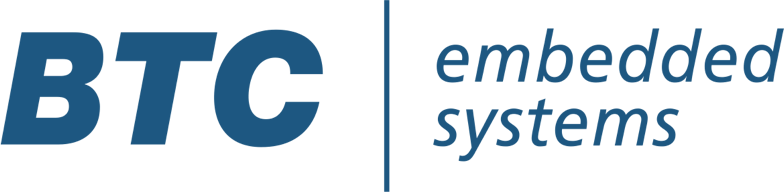Stellantis – New BTC Features in Simulink – Dec 2024

Case Study – Automated CI Migration for Ford AUTOSAR Library Routines
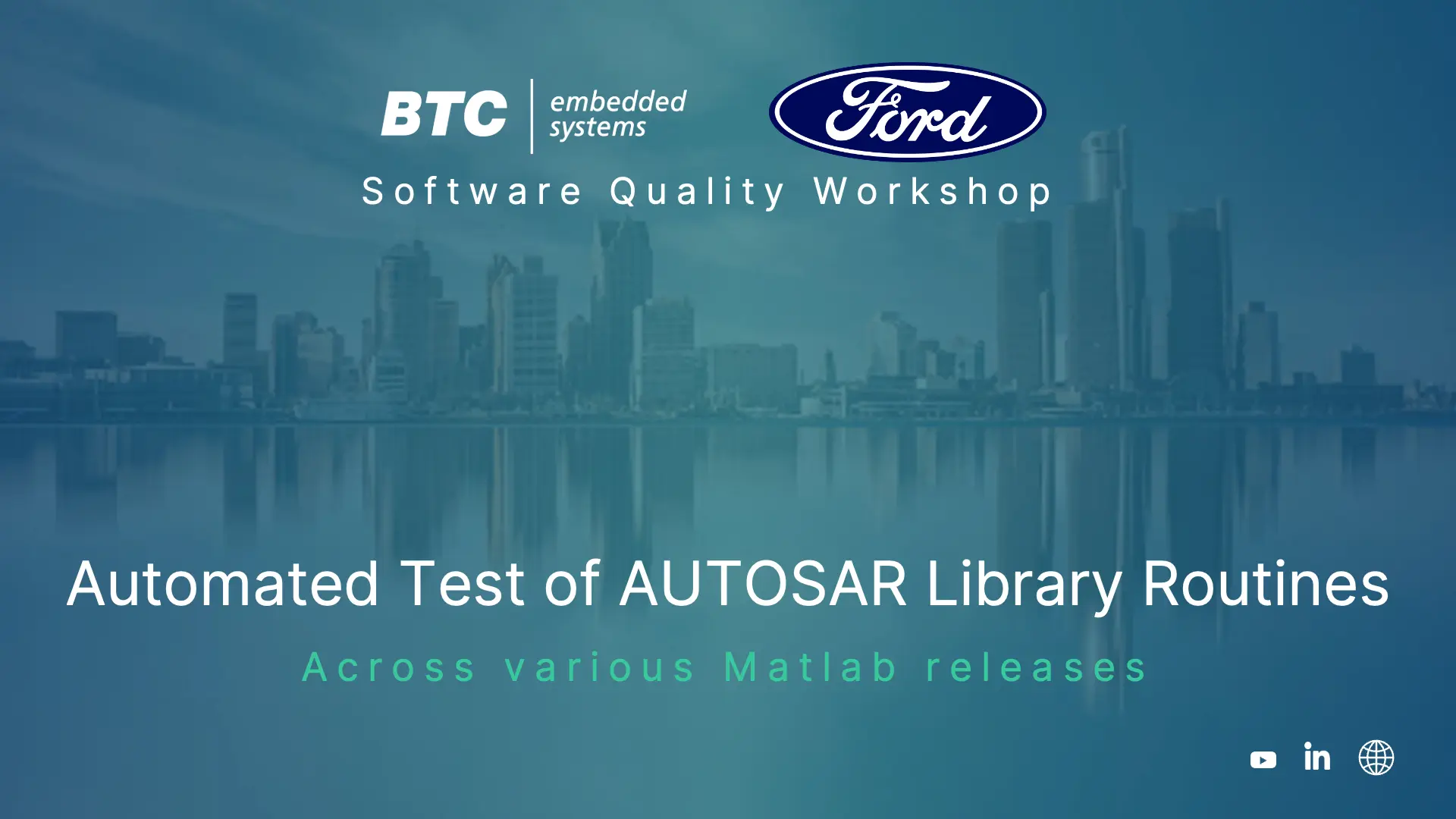
Thabo Krick • BTC Embedded Systems
Case Study – Using Docker and Gihub Actions for Automated C-Code Testing
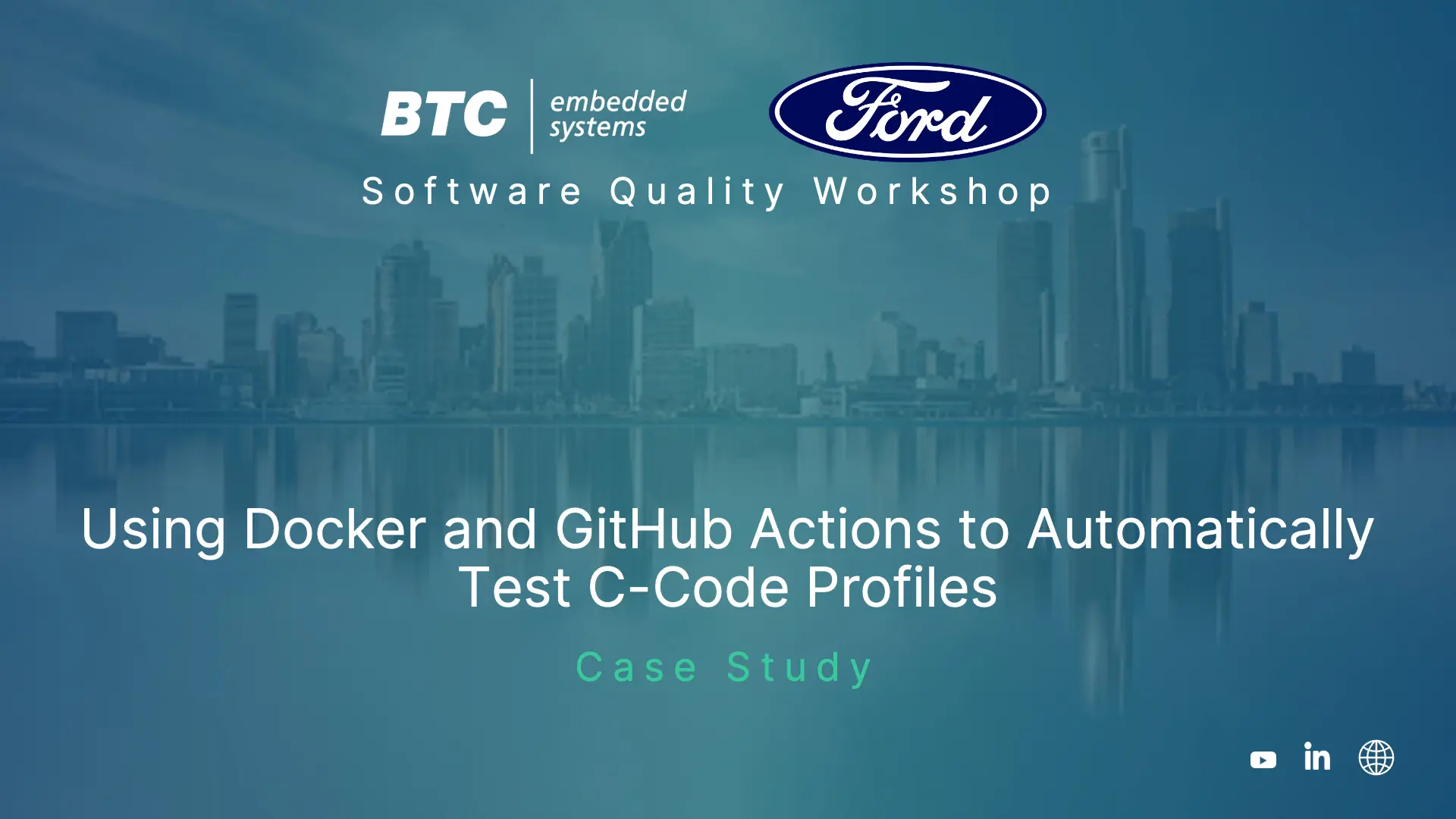
Dan Nichols • Ford Motor Company
How to Efficiently Work with AUTOSAR in a Model-based Development Process

Markus Gros • BTC Embedded Systems
Testing Generated and Handwritten C/C++ Code – Challenges and Best Practices

Nathan Drasovean • BTC Embedded Systems Inc.
Software Defined Vehicle – Impact on Development and Test Workflows and Toolchains

Markus Gros • BTC Embedded Systems
BTC EmbeddedPlatform Training – Code Coverage
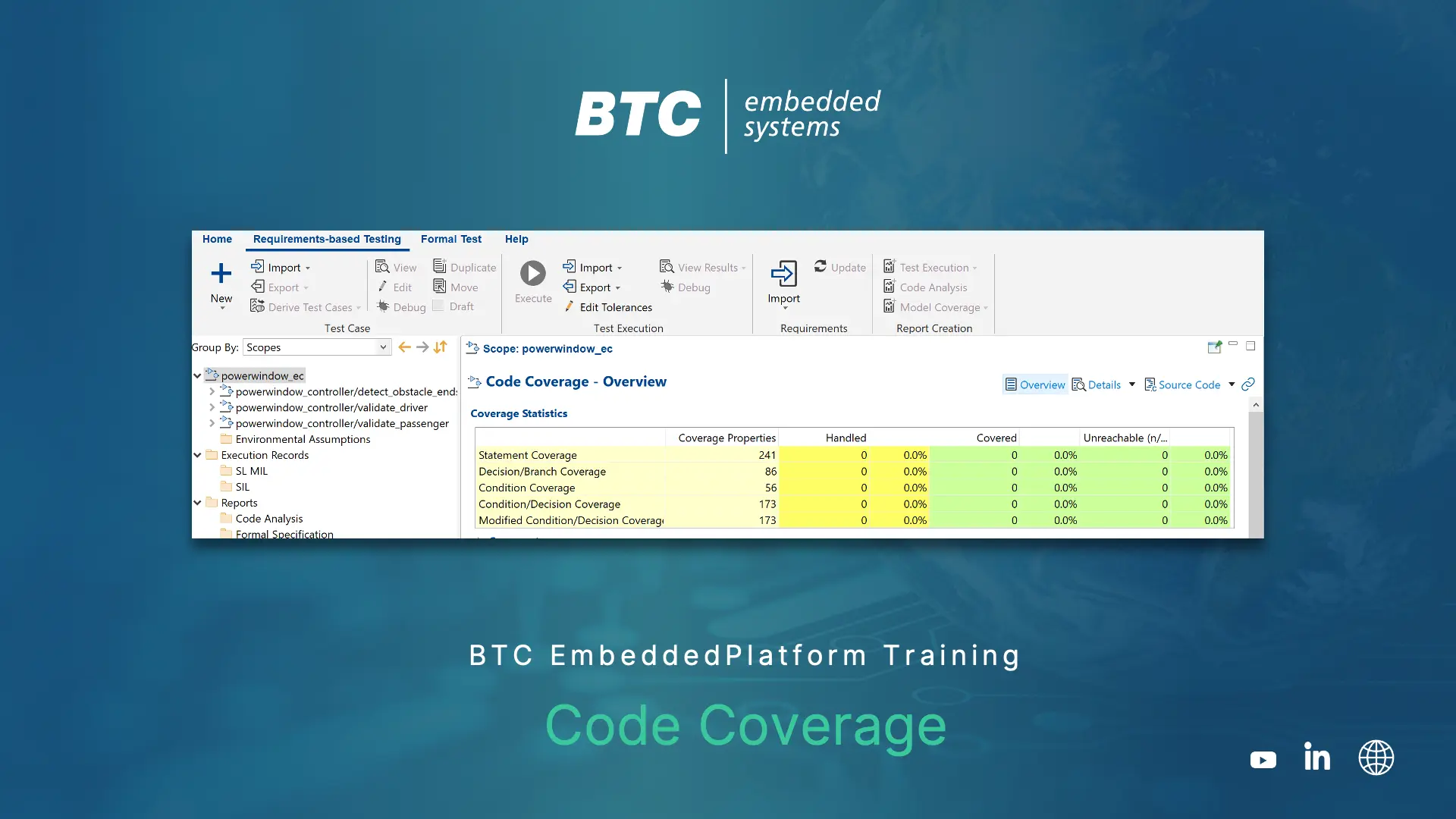
The code coverage analysis is a built-in feature of BTC EmbeddedTester, which runs automatically in the background.
BTC EmbeddedPlatform Training – REST API & Python

In this BTC EmbeddedPlatform Online Training, Thabo Krick walks you through test automation using Python and our BTC REST API.
BTC EmbeddedPlatform Training – Download, Installation & Licensing
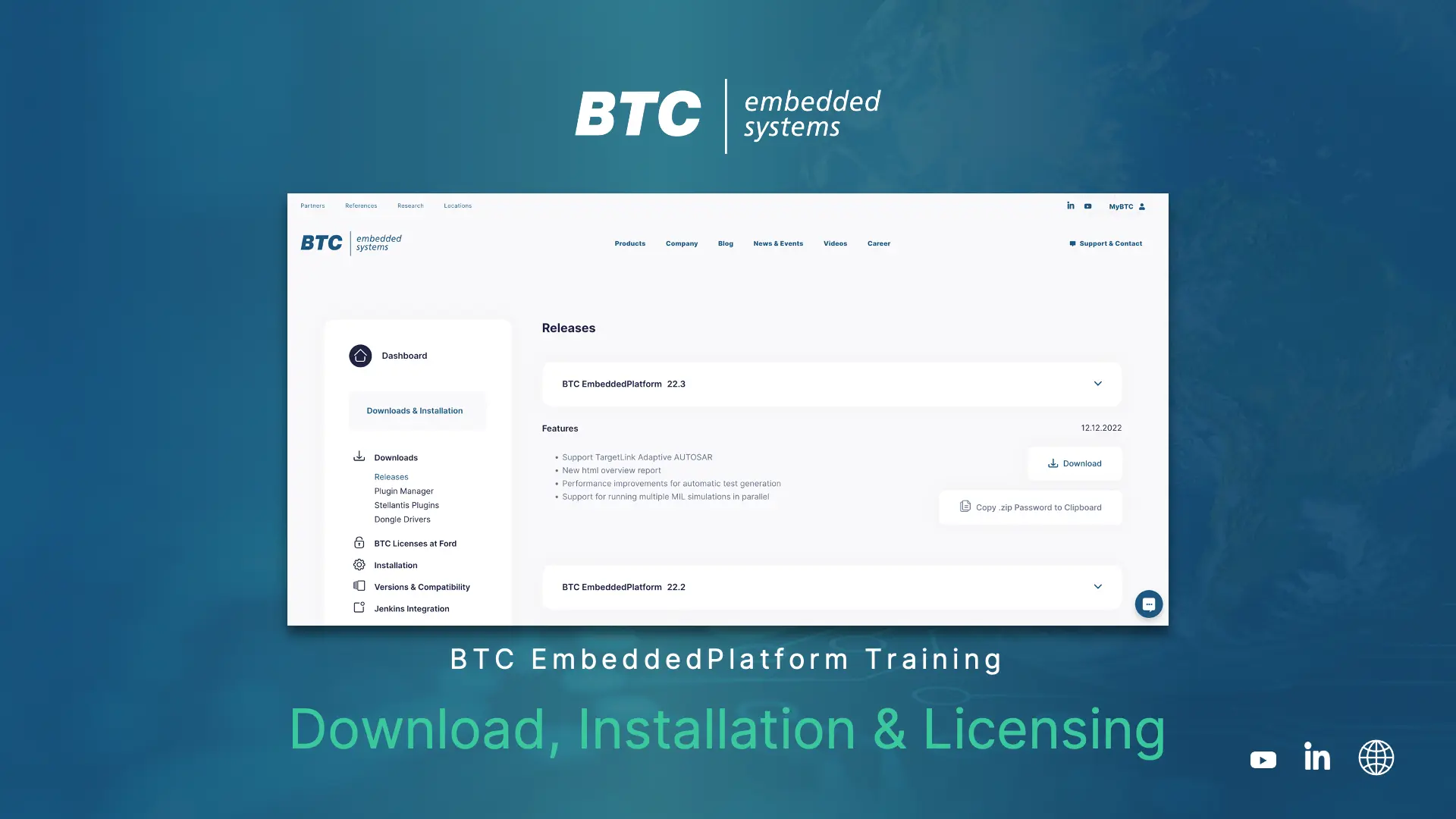
This video shows you how to download and install BTC EmbeddedPlatform.
BTC EmbeddedPlatform Training – Import, Export of Test Data
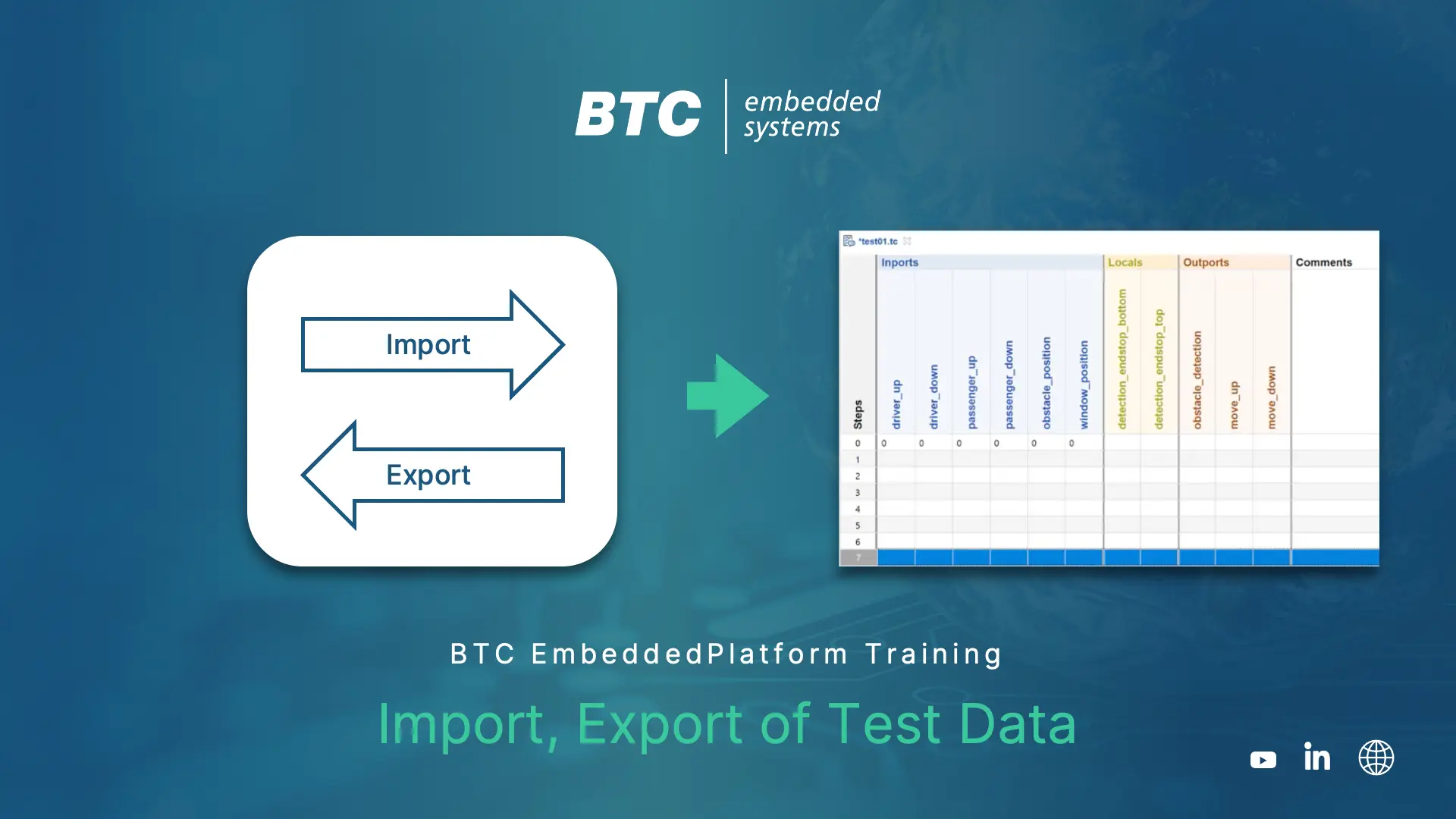
This video shows you how to import and export test data in BTC EmbeddedPlatform.